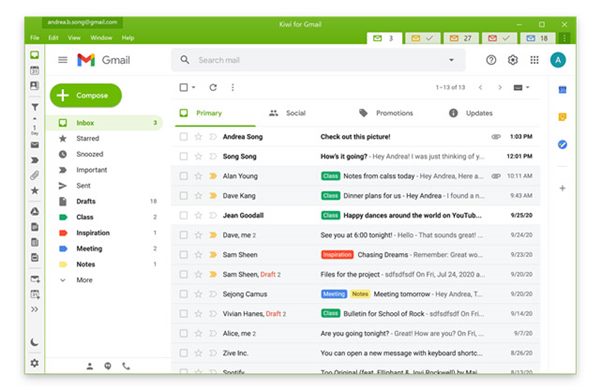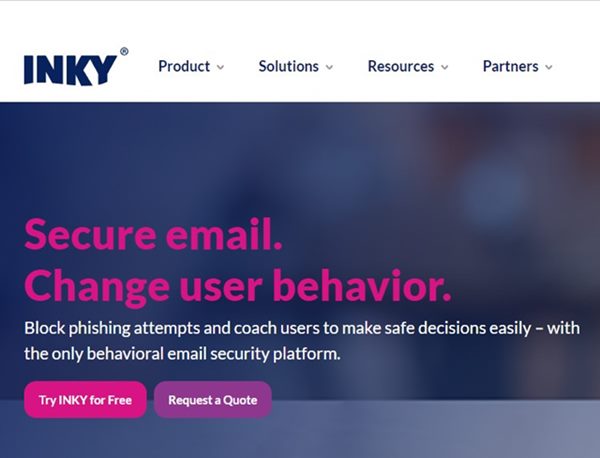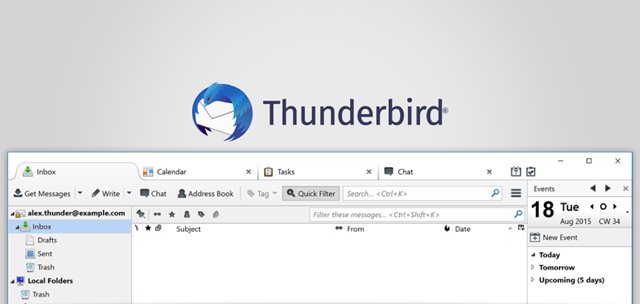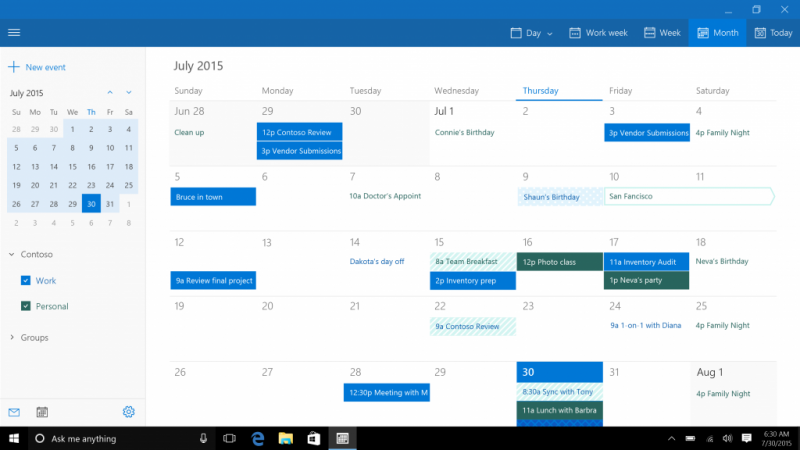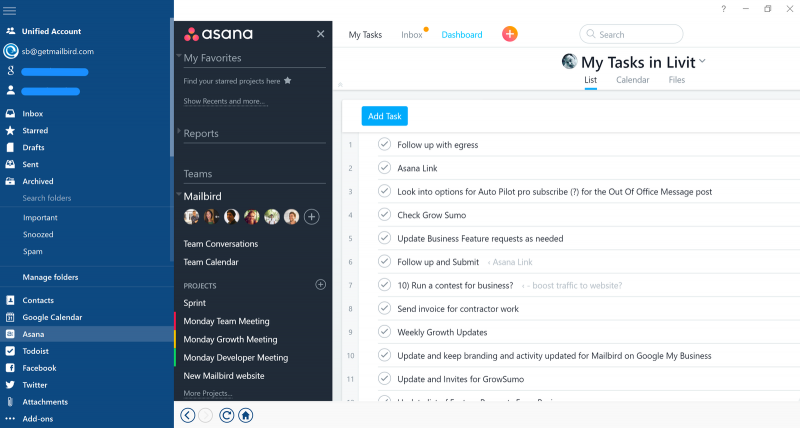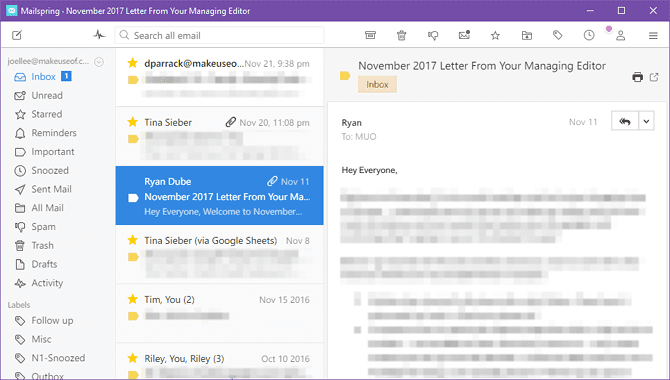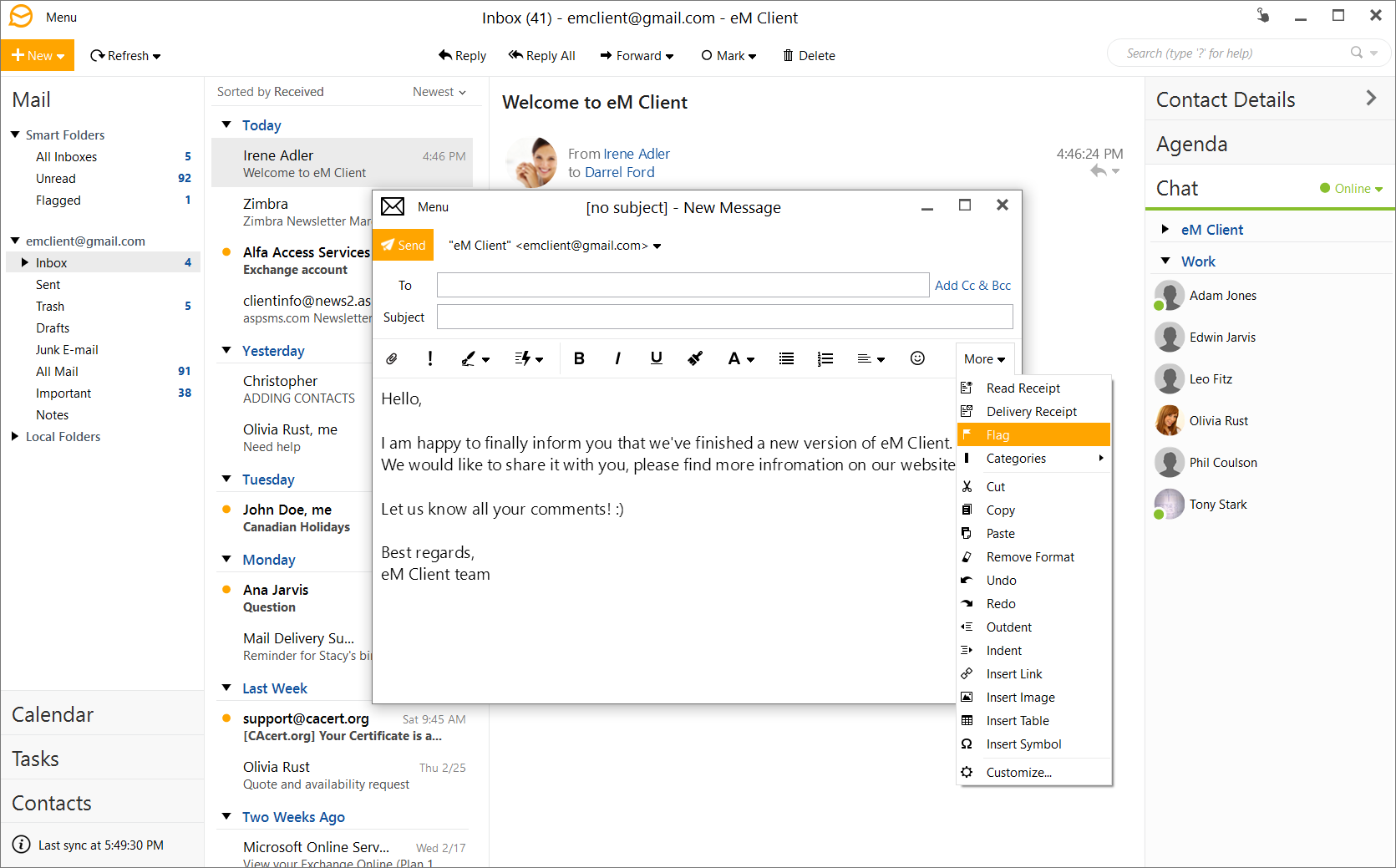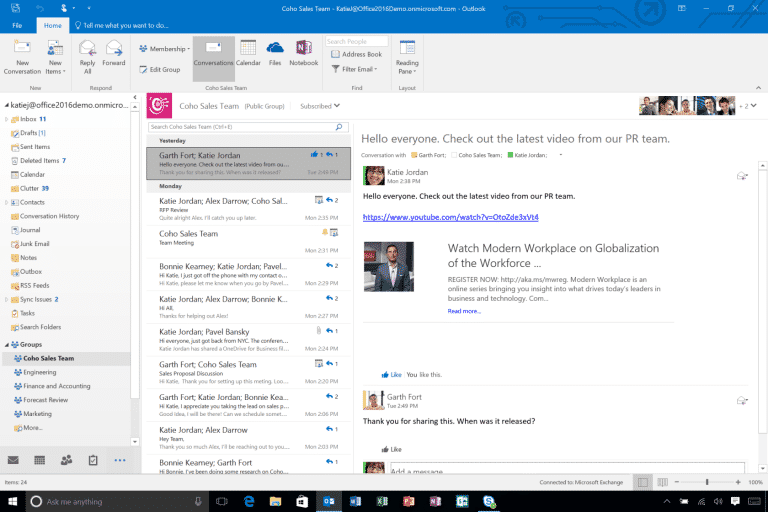Usually, most email services available on the internet have a dedicated email client for windows. These email clients eliminate the need to access the web-based panel. Moreover, an email client for Windows has its own set of advantages. For example, you can manage multiple accounts from different email services through a single user interface with a dedicated email client. So, email clients end the hassle of installing updates every next day, switching accounts, opening a web browser, etc. Also Read: How to Trace the Sender’s IP & Location In Gmail
List of 10 Best Email Clients For Windows 10
This article will discuss some of the best email clients for Windows 10. The great thing about these email clients is that users don’t need to pay anything for using them.
1. Kiwi for Gmail
Gmail is the most popular email service, but it doesn’t offer any desktop client. The Kiwi for Gmail is an email client that brings the Gmail experience to your Windows desktop. Kiwi for Gmail is an email client that allows you to use Gmail and Google’s office suite outside the browser as a standalone application. You can link your Gmail account with this email client and can get added features. Other than that, Kiwi for Gmail can also integrate with various plugins like Grammarly, Zoom, BlueJeans, and more. Overall, Kiwi for Gmail is an email client for Windows that you shouldn’t miss.
2. Inky
If you are looking for an email client that can assure email security, look no other than Inky. Inky is a very secure email client for Windows designed to block phishing attacks. The great thing about the email client is that it scans internal and external emails to find potential phishing attempts. In addition, Inky brings all the email management features you expect from a dedicated email client.
3. Bluemail
If you are searching for a full-fledged email and calendar app for your Windows, then look no other than Bluemail. Bluemail is a beautifully designed, universal email app available for Windows users. Guess what? Bluemail is capable of managing an unlimited number of mail accounts. In addition to that, Bluemail supports all popular email services you can think of. Bluemail is also available for Mac, Linux, Android, and iOS users.
4. Mozilla Thunderbird
If you are looking for an open-source, cross-platform email client for Windows, give Mozilla Thunderbird a try. It’s one of the best and most lightweight email apps available for the Windows 10 operating system. Compared to other email clients, Mozilla Thunderbird offers you better features and customization options. It can be used to manage multiple email accounts by combining archive, inbox, or sent folder.
5. Zoho Mail
Zoho Mail is probably the best & most trusted business email solution on the list. One can use Zoho Mail to get a custom domain-based special email for business purposes. The email service also includes a few migration tools that make it easy to transfer emails from other email services. On top of that, Zoho Mail encrypts your email to safeguard your data from the email trackers. However, to get the maximum benefit of Zoho Mail, you must purchase the pro version.
6. Mail & Calendar
Mail & Calendar is another best free email client you can use. The great thing about Mail & Calendar is that users no longer need to go anywhere to set up and get their inbox running. The great thing about the free email client is that it allows users to connect to Yahoo, iCloud, Rediff, Gmail, and many other popular email services that support IMAP and POP.
7. Mailbird
It is a third-party online email client that provides many features. The great thing about Mailbird is that it’s free to use, and you can manage multiple email accounts. It doesn’t matter which email service you use. Mailbird covers everything. Not just that, but Mailbird also features a combined inbox known as ‘Unified Inbox.’ The combined inbox has a dark theme and offers different backgrounds that users can set.
8. MailSpring
It is an open-source email client that is rich in features. The great thing about the powerful email client is that it supports IMAP and SMTP email provides. That means the client covers Gmail, Outlook, iCloud, and other major email service providers. However, the free email client comes with some limitations. You can’t connect more than four email accounts with MailSpring.
9. eMClient
If you are looking for a powerful and best email client for windows, then eMClient might be the best option. The interface of eMClient is beyond amazing and also houses a dark theme that looks fantastic. With eMClient, you can manage different email accounts, contacts, calendars, etc. Not just that, but eMClient also got the support of PGP encryption so you can send your emails securely.
10. Outlook
Well, OutLook serves as an all-in-one solution for all your email needs. It has everything that you need to manage your email accounts effectively. The email client for Windows also has a built-in calendar that you can use to mark important dates. These are the best email clients for Windows 10, which you can use today. These are the free email clients that you can use without paying anything. So, what’s your opinion on this? Share your views in the comment box below.
Δ