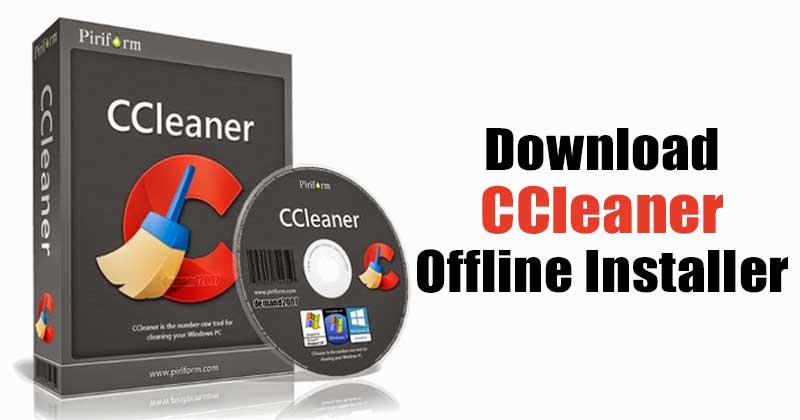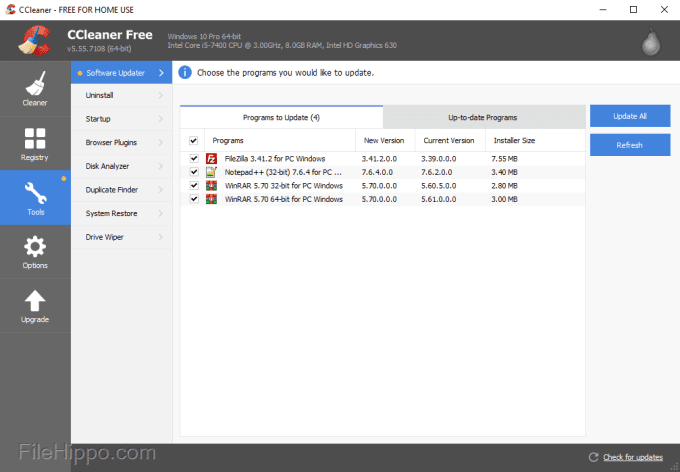CCleaner Offline Installer Download for Windows 10
Fortunately, Windows 10 has quite a few useful applications to deal with cache, junk files, and software residual files. You can use PC optimization software like CCleaner to get your PC optimized in no time. So, in this article, we are going to talk about the CCleaner software made by Piriform.
What is CCleaner?
CCleaner is one of the top-rated PC optimization software available for Windows 10 operating systems. The software increases your PC’s speed by removing the temporary files, tracking cookies, and browser junks. CCleaner can help you in multiple ways ranging from cleaning junk files to fixing privacy issues. Apart from that, CCleaner also cleans traces of your online activities such as your internet browsing history. The good thing is that CCleaner is available for free, and it doesn’t contain any spyware or adware. CCleaner is available for Windows, Mac, and Android operating systems.
Features of CCleaner
Well, CCleaner is a free PC optimization software that is mainly known for its PC cleaning features. Below, we have listed some of the best features of CCleaner. Let’s check out.
CCleaner can clean temporary files, history, cookies, super cookies, form history, download history of popular browsers like Internet Explorer, Safari, Opera, Firefox, Chrome, and more. It automatically clears Recycle bin items, recent document lists, temporary files, log files, Clipboard content, DNS Cache, Error Reporting log, Memory Dumps, and more. The PC Optimization software can even remove temp files and recent file lists of many popular apps like Windows Media Player, Microsoft Office, Nero, Adobe Acrobat, WinRAR, Winzip, and more. The free version of CCleaner is entirely free to download & use. It doesn’t even show any ads on the free version. The latest version of CCleaner also includes a powerful Registry cleaner that removes unused and old entries from your Registry file. CCleaner also has an active program uninstaller that lets you remove stubborn programs from your computer.
Download CCleaner Offline Installer
Since CCleaner is free software, you can get the program installation file from the official website. However, if you are willing to install CCleaner on multiple computers, the offline installer might help. Below, we will share an offline installation file of CCleaner for Mac, Windows, and Android. So, let’s download CCleaner offline installer in 2021.
Download CCleaner Free Offline Installer (Version 5.78.8558) Download CCleaner Portable (Zip File) Download CCleaner Slim (Installer) Download CCleaner for Mac
How to Install CCleaner Offline Installer?
Well, the offline installer is only available for Windows and Mac. You just need to download the installer file on your computer and install it normally. If you want to install CCleaner on other devices, you need to carry the installer file on another computer and install it as usual. However, please make sure to download the Offline Installer from a trusted source. Nowadays, many fake CCleaner offline installers were making rounds on the internet. They usually contain spyware & malware and attempts to install a browser toolbar on your system. So, this article is all about CCleaner Offline Installer. We have shared the working links of CCleaner offline installers. I hope this article helped you! Please share it with your friends also. If you have any doubts related to this, let us know in the comment box below.
Δ