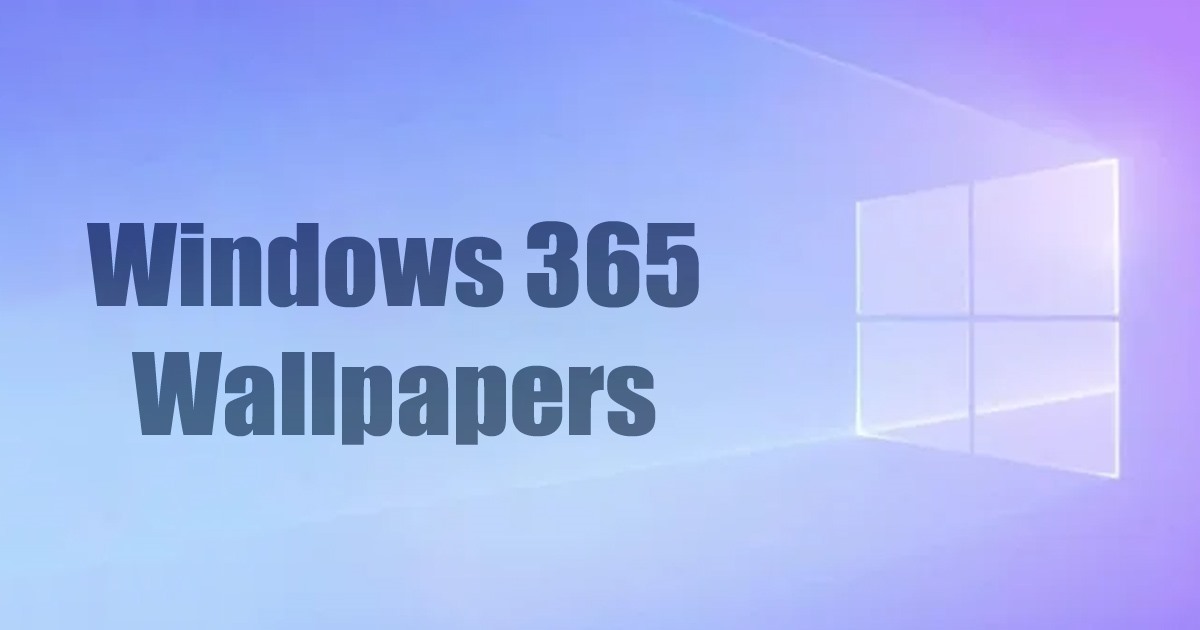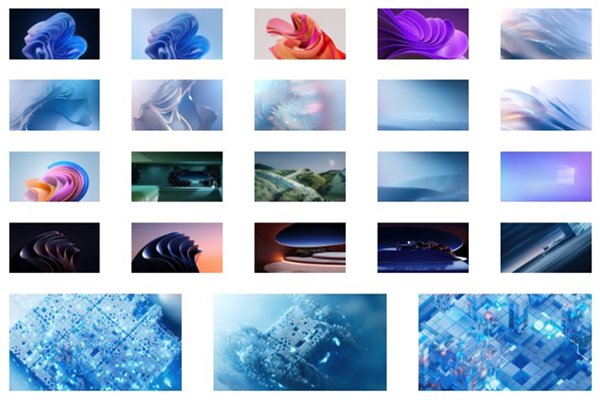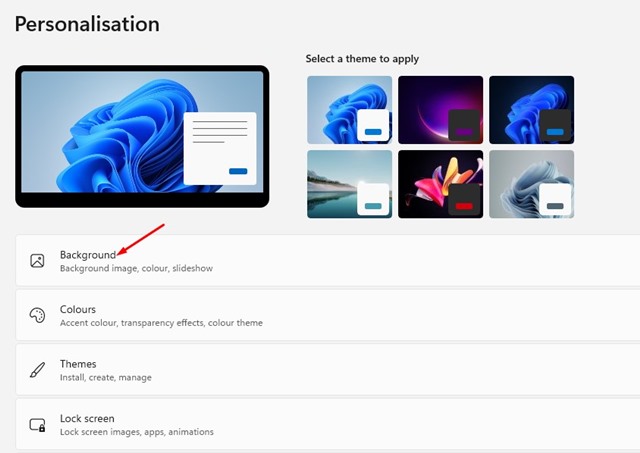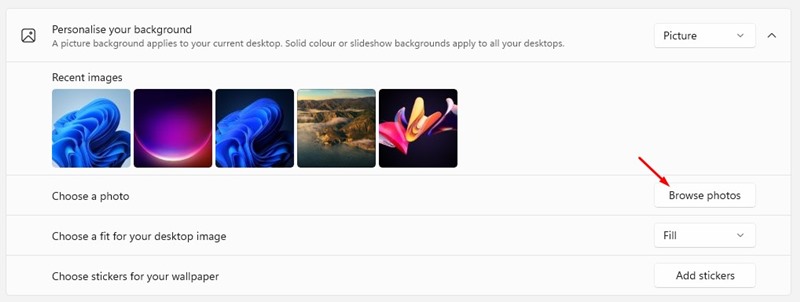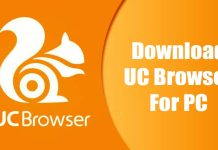A few months ago, we shared a few non-official wallpapers of Windows 365. Today, we have the official wallpapers of Windows 365. We also have the 18 new wallpapers that the latest update brings to Windows 365.
Download Windows 365 Wallpapers (High Quality)
Previously, we have shared the five wallpapers of Windows 365 that shared a bloom design. Now we have access to 18 different wallpapers from the cloud Windows OS. The wallpapers were uploaded by a Reddit User (u/Wallpapers8k), and you can use them on any device. These wallpapers are unofficially available because a Reddit user uploaded them. Hence, if you are interested in downloading Windows 365 wallpapers, you need to follow the download links we have shared after the Wallpaper previews.
Windows 365 Wallpapers Download in Full HD resolution
Below, we have shared the preview images of the wallpaper. The preview images are just for representation; for high-quality images, follow the links we have provided just after the preview.
Download Windows 365 Wallpapers (Google Drive)
How to Apply Windows 365 Wallpapers on Windows 11?
After downloading Windows 365 wallpapers, you may want to apply them to your Windows 11 computer. Here’s how you can use Windows 365 wallpapers on Windows 11.
First, right-click on your desktop and select Personalization.
On the Personalization, click on Background.
Click the Browse photos button on the Choose a photo section.
Select the Windows 365 wallpaper you want to set as the desktop background. That’s it! This is how you can apply Windows 365 wallpapers on your PC.
What is Windows 365?
Windows 365 is a cloud-based service that allows you to create and run a cloud PC remotely. Each cloud PC you create will act as a dedicated Windows device. As per Microsoft, Windows 365 allows you to create a new type of Windows virtual machine for your end users. You can assign your team members these cloud PCs, which will act as dedicated Windows devices. So, Windows 365 combines the power & security of the cloud with the versatility and simplicity of the PC. This webpage can give you more information about Windows 365 Cloud PC. So, these are some of the best and new Windows 365 wallpapers you can download and use today. You can use these wallpapers on any computer or laptop. If you have any queries related to cloud PC, let us know in the comments below.
Δ