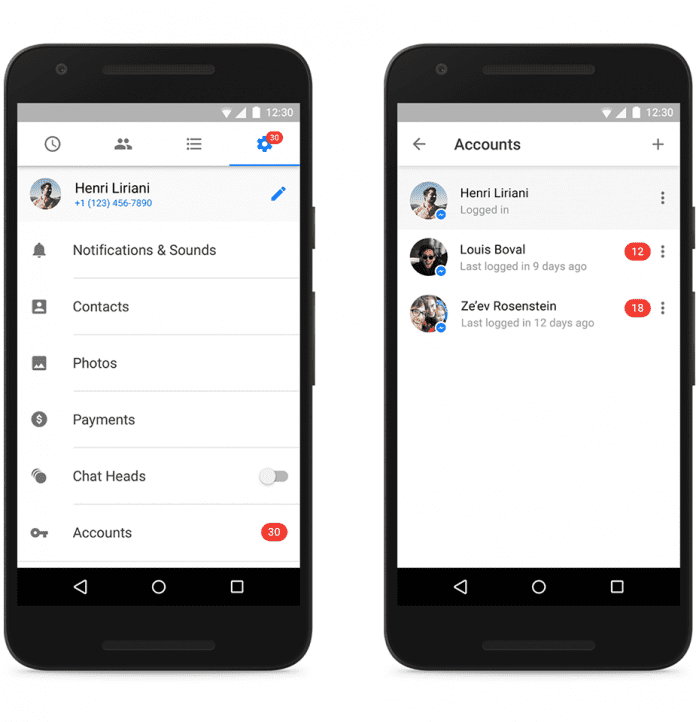This update was announced by Facebook on Friday and is available on the world’s leading mobile operating system, Android. However, Facebook didn’t said when it will roll this feature to Apple’s iOS. To add multiple accounts in Messenger you will have to visit Messenger’s Accounts section in Settings. Also, you can protect your multiple accounts (if you have added), if you want to protect your privacy, you can do it too. You will be asked for the accounts password for the first time when you add your account in Messenger and you can also choose option which will allow you to put your password every time you switch to different account. This feature will be really useful for those who share their smartphones with family or friends. Also, in the Google’s Gmail App, we can add multiple accounts and use them simultaneously. Now Facebook rolled out this feature and it may soon come to iOS and Windows too. We hope that you loved this article, feel free to share it !
Δ