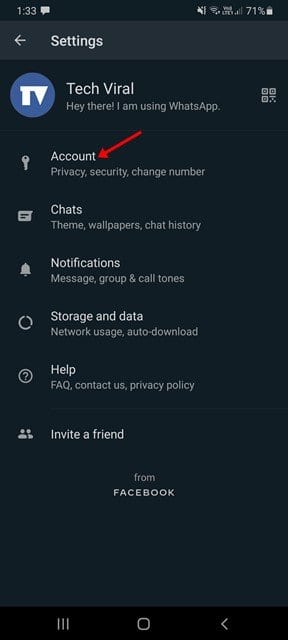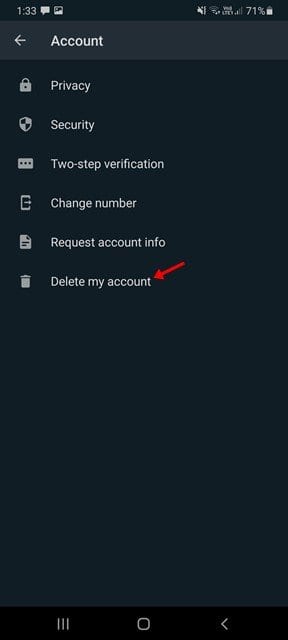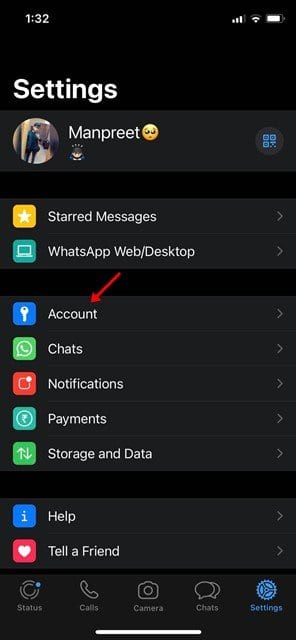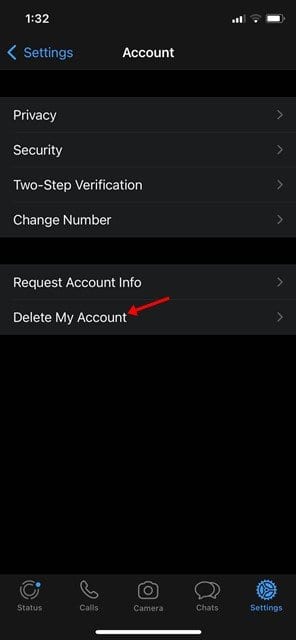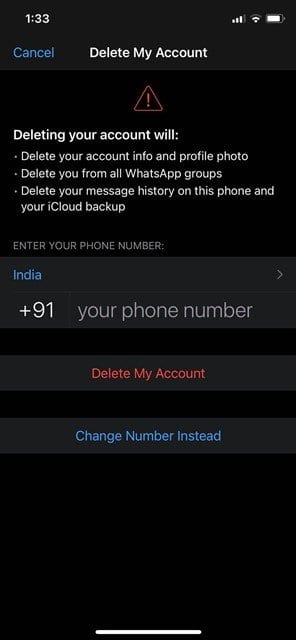With the new privacy policy update, WhatsApp is making changes to how it processes your data, how businesses can utilize Facebook services to store their chat, and its integrations across products. In short and simple words, WhatsApp now demands to share data with Facebook and other third-party services. If you are amongst those users who don’t agree to give all their information to third-party service providers, it’s best to delete the WhatsApp account. Also Read: 10 Best Whatsapp Alternatives
Steps to Delete Your WhatsApp Account – Android & iOS
In this article, we will share a detailed guide on how to delete your WhatsApp account in 2021. We have shared the tutorial for both Android & iOS. So, let’s check out how to delete your WhatsApp account.
1. Delete Your WhatsApp Account (Android)
Deleting a WhatsApp account on Android is relatively easy. You need to follow some of the simple steps given below. Step 1. First of all, open WhatsApp and tap on the three dots. From the list of options, tap on the ‘Settings’ Step 2. On the next page, tap on the ‘Account’ option.
Step 3. On the Account page, tap on the ‘Delete my account’ option.
Step 4. On the next page, confirm your phone number and tap on the ‘Delete my account’ button.
That’s it! You are done. This is how you can delete your WhatsApp account on Android.
2. Delete WhatsApp Account (iOS)
Just like Android, you can delete your WhatsApp account in easy steps on iOS as well. Follow some of the simple steps given below to delete your WhatsApp account on iOS. Step 1. First of all, open WhatsApp on iOS and tap on the ‘Settings’. On the Settings, tap on the Account.
Step 2. On the Account page, tap on the ‘Delete my account’ option.
Step 3. On the next page, enter your phone number and tap on the ‘Delete My Account’ button.
That’s it! You are done. This is how you can delete your WhatsApp account on iOS. Also Read: 5 Best Features of Signal Private Messenger You Should Know So, this article is all about how to delete your WhatsApp account on Android & iOS. I hope this article helped you! Please share it with your friends also. If you have any doubts related to this, let us know in the comment box below.
Δ