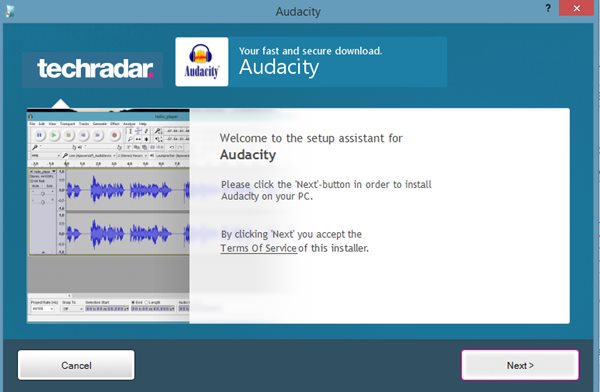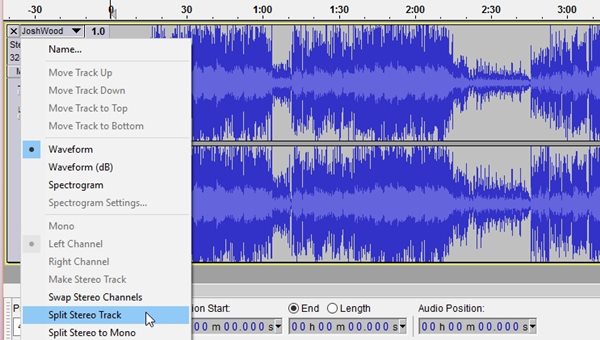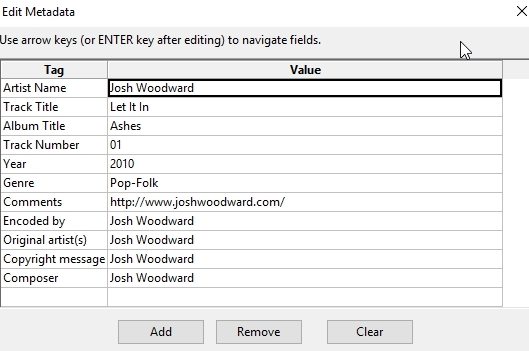How To Make Your Own Karaoke Tracks
The method is quite simple and easy and you just need to follow the simple guide to turning your android into the wireless flash drive for your mac. So follow the below guide to proceed.
Steps To Make Your Own Karaoke Tracks:
- First of download and install up to the free music editor named “Audacity” on your computer device and if you already have this one installed then you can skip this step. After you have your piece of Audacity, just open it up on your device but before that, you need to make up some changes to the Audacity. You have to install up to the LAME MP3 Encoder to the Audacity as an add-on and note that this encoder isn’t available with the default Audacity. To install up the encoder you can download it for free from HERE and then execute as a basic EXE file.
- Now in the Audacity window drag and drop your music track on which you wish to make up to the changes. You will see your music track in the form of waveform inside the Audacity, on the left-hand side of the waveform besides the name of the track you will see a black downward pointing arrow. Just click on that black arrow and then from the options that appears select up the “Split stereo track” option.
- This will split your track into different parts, from there you need to double click on the bottom track so as to select it and then after that you have to apply the Invert effect. For that head on to the Effects>Invert from the menu that you would see on the top of the Audacity panel.
- Now after that click on the menu arrow beside each of the split track’s waveform and then select up the option Mono, click on the File>Export Audio. This will open up the window from where you can either choose to edit up the Metadata of the split tracks and thereafter save up the settings and then export the tracks.
- Now comes the real use of LAME encoder, it would help you to export your tracks in the MP3 format and hence you can easily play these up using any of the music players. You can see up the LAME encoder prompt up while you do to export your tracks and then from there you could set up the format of the tracks being exported! This was all about the method by using which you can easily create up your own Karaoke Tracks and all that by using up the free music editor Audacity. This software lets you do that up in a very simple and easy way out, you likely have got the idea from the above method. So now just go and try up the Audacity to strip the vocals from the music tracks and create up your amazing style tracks!