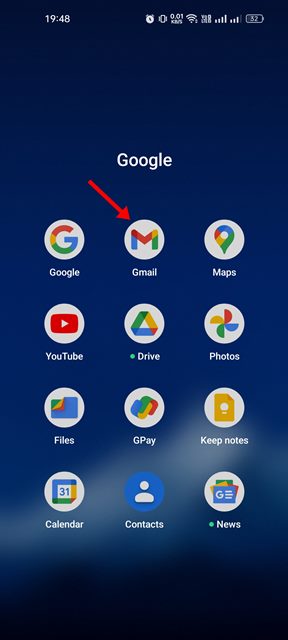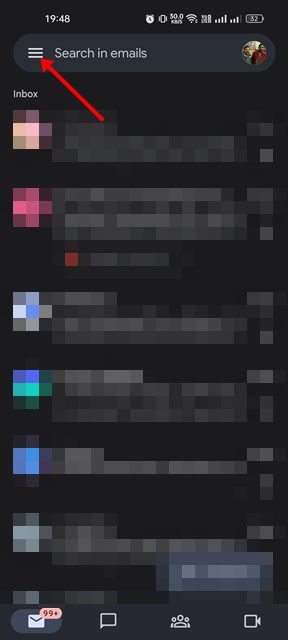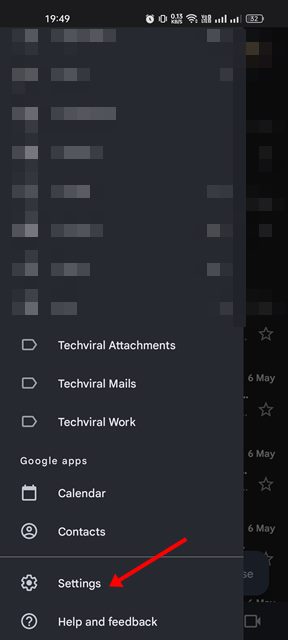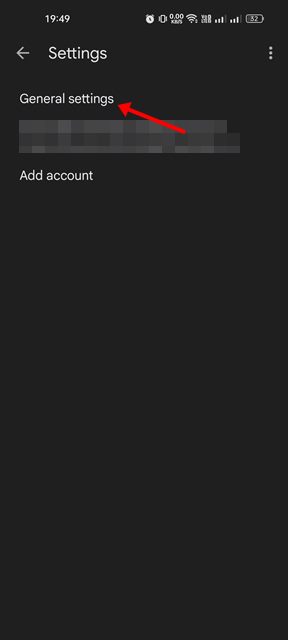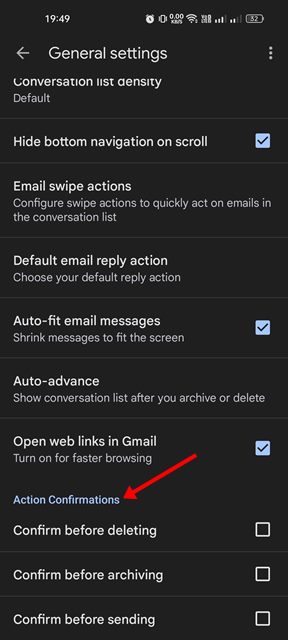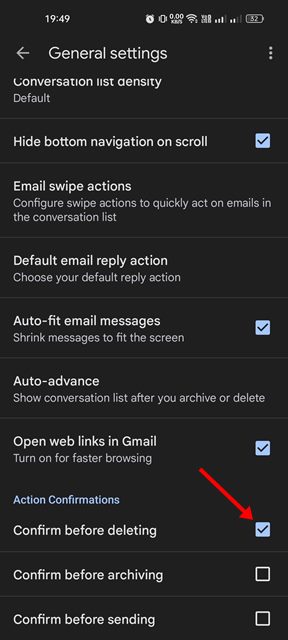There are fair chances you have sent hundreds of emails with typing mistakes or forgot to attach an important file to your email and later realized about it. The Gmail app for Android provides you Action Confirmation feature to deal with such mistakes.
Action Confirmations in Gmail
Action confirmation in Gmail for Android is a feature that helps you prevent email accidents. There are three action confirmations that you can enable on your Gmail app for Android – Confirm before deleting, Confirm before archiving, and Confirm before sending. Let’s know each actions confirmations in detail. Confirm Before Deleting: If you enable this feature, the Gmail app for Android will show you a confirmation prompt every time you attempt to delete an email. Confirm Before Archiving: If you enable this feature, the Gmail app for Android will display you a confirmation prompt every time you archive an email. Confirm Before Sending: If you enable this action, the Gmail app will show you a confirmation prompt every time you send an email.
Setup Action Confirmations in the Gmail app
Now that you know what Action Confirmations are, you may want to enable this feature on your Gmail app. Here’s how to set up Action confirmations in the Gmail app.
First, open the Gmail app on your Android device.
On the Gmail app, tap on the three horizontal lines as shown below.
On the menu that appears, scroll down and tap on the Settings.
On the Settings page, tap on the General Settings option.
Scroll down to the Action Confirmations section under the General Settings.
Now, you will find three options – Confirm before deleting, Confirm before archiving, and Confirm before sending. You need to select the one you need.
This will enable the Action confirmations on your Gmail app for Android. If you ever wish to disable the confirmation prompt, uncheck the action confirmations on Step 6. Since Google knows users can make mistakes while sending emails, it introduced the Action confirmations features. It’s a lesser-known Gmail feature, but it can be your savior in many situations, especially when conversing with a customer, client, or boss. So, that’s all about how you can set Action confirmations in the Gmail app for Android.
Δ