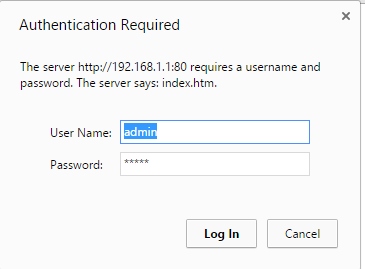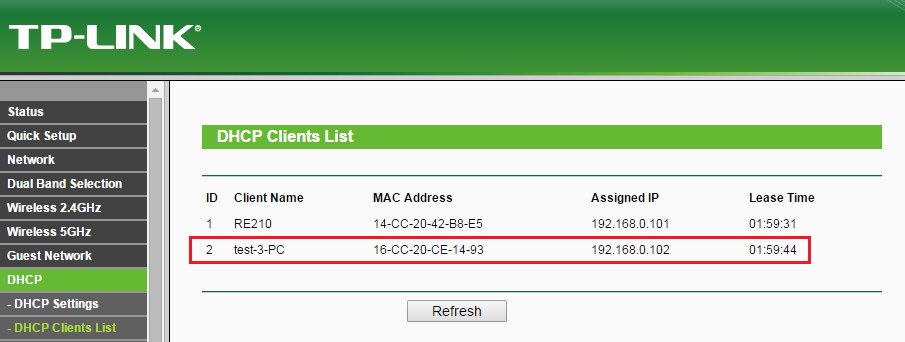The best way to connect to the internet service is by using the Wifi connections that are usually wireless networks which anybody can access with permission when in range. This means that it requires some permissions which can be used to gain access to the internet service. Hence this can be hacked as hacking means to find or crack the credentials to login or gain access to some account etc. Most people are focused on hacking the wifi networks for gaining access to the internet service. Many persons have been targeted by hackers by breaking into their WiFi network. You can stop them from breaking into your WiFi network too. Also Read: 11 Ways To Secure Your Facebook Account From Hackers
Steps to Stop Wifi Stealing and Catch that Person
Go through the steps that are given below to know how you can protect your Wifi from Hackers and also stop them from stealing your Wifi.
Stop Wifi Stealing and Catch that Person
- First of all you have to log in to your router. You can do this by going to the address “192.168.0.1” using the search bar of your web browser or you can try the link “routerlogin.com”. This will take you to the router login panel where you have to log in using your username and password that ISP has provided to you.
- Once you have successfully opened the admin account, you will then reach to the panel where you have to find the option “Connected devices” or “Attached devices“. Press those options to know how many devices are connected to your Wifi. This will also show you the IP address and device name of all the connected devices.
- If you find any unknown device attached to your Wifi then you can stop that person from using your Wifi further by changing the password or block option from the panel. This will stop the person from using your network. Hackers could gain access to your Wifi networks but you have to remember that is having full control of your device & network, so you can easily stop them from stealing your WiFi. Just follow the above method and you can easily know which device is being used to connect with your Wifi and also how you can block it. Go and try this simple method to protect your Wifi.
Δ