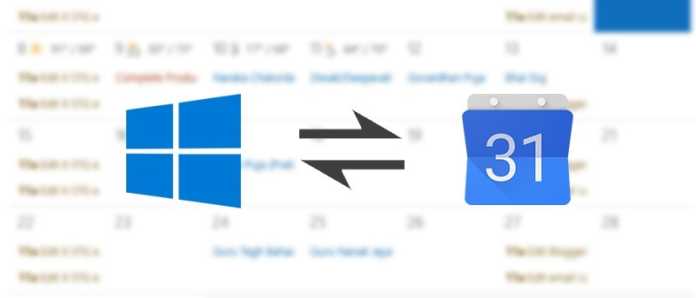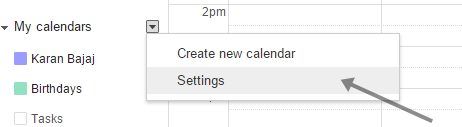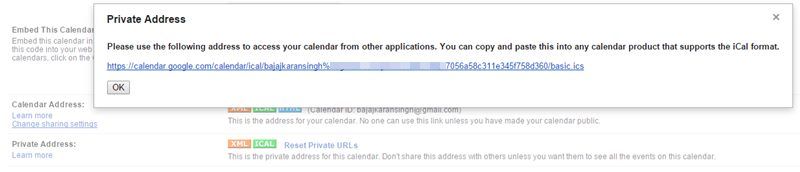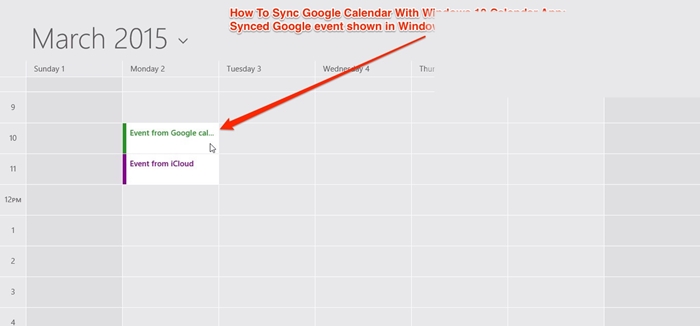How to Sync Google Calendar with Calendar App in Windows 10
The method is very simple and can be easily done using some simple steps that we are going right here and with that your all calendar data will get saved to your calendar app of your windows 10 and you can refer each event easily in your windows. Follow the steps below to setup this synchronization.
Steps To Sync Your Google Calendar With Windows 10:
- First of all visit to Google Calendar and then login with your google account that you want to sync with your windows 10 calendar.
- Now there you have to choose settings under My Calendar there.
- Now scroll down till you see the option Private Address option there and simply click on ICAL button there and it will give you a link.
- Next you have login to your outlook.com account and then go to “Calendar” in the PC website view of your windows and then click on “Import” there and then on “Subscribe”
- Choose any of your desired calendar name and then paste the Google calendar link and click ‘Subscribe’.
- Now after some time you will see iCloud calendar app in yout outlook account,
- Now simply visit to your calendar app in your windows 10 and you need to login in with your outlook account and after that you will be seeing your calendar name there that you can navigate in it.
- Thats is you are done, now all your calendar is being sync in your windows 10 calendar app. In our previous post we had discussed about Resetting Windows 10 to Default Factory Settings with this you can easily revert back all your changes in your windows 10. And with this you can also boost up your windows performance and make it perform better. So refer this and you can easily increase your windows 10 speed.
How To Monitor Real Time Data Usage In Windows , Best Tools To Customize Windows 10
So above is all about Sync Google Calendar with Calendar App in Windows 10, With this method you can easily have your all google calendar records with all your important events including birthday and all other things. So try out this in your windows 10 and don’t miss out your important things. Hope you like the complete guide, do share with others too. Leave a copmment if you still facing any trouble at any of the step discussed above.
Δ