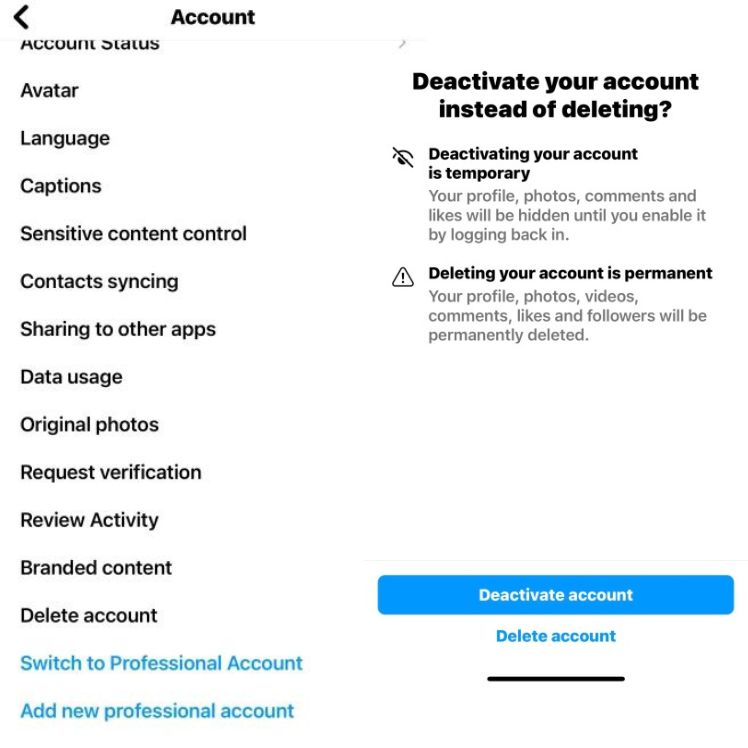Now, Instagram has added an option to delete an account from the app for iOS users to comply with the latest guidelines of the App Store. Apple has updated its App Store Review Guidelines. With the update, the company has made it mandatory for all apps to offer to delete account options from the app itself.
iOS Users Can Delete Instagram Accounts From Within The App
Till now, Instagram has an option to delete the account, but the process was long. Users need to log in via web browser on desktop or mobile to delete the account. However, the option to delete an account is only available for iOS and not for Android. Within the app, you can only deactivate the account, but can’t delete your data from Instagram servers. In a statement, a Meta spokesperson said, “We want to give people more ways to control their experience and time spent on Instagram. We’ve rolled out the option to delete your account in Settings on iOS, and you’ll still have the option to temporarily disable your account before choosing to delete it.” If you delete the Instagram account on the app, still you will have 30 days to get back the app account. You can stop Instagram from removing the account. This also comes under Apple’s guidelines. It is similar to deactivating the account, as it gives a period of time in which users can decide whether they want to leave the app or not. If they launch the app again within 30 days, then Instagram won’t delete their app. iOS users can delete the app by following the steps. From the app go to Profile section » Account» Delete Account. Then you will see two options delete or deactivate your account. Click on the option you prefer. In the screenshot, we can see, still, Instagram highlights the deactivation option as a primary choice. It encourages users to click on it.
Δ